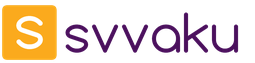The easiest way to strengthen the Internet in the country is to install a router with a remote antenna.
In most cases, problems with the Internet in the country are connected with the distance from the cellular operator’s base station or with obstacles (natural and artificial) in the path of the mobile signal propagation. Strengthening the Internet in the country is very simple. For this, there are special sets of equipment that can be divided into two main categories.
Most often, to amplify 3G / 4G Internet in the country, a kit with passive amplification based on a modem / router and an external antenna is enough. An external antenna is installed on the street, sent towards the base station of the mobile operator and connected to a 3G / 4G modem or router. The SIM card is installed directly in the modem or router. On other devices, mobile Internet is “distributed” via WiFi or via a wired connection.
|
Benefits |
disadvantages |
|
Low price The cost of the kit - from 4900 rubles. |
This type of kits provides amplification of 3G / 4G Internet, but does not improve the quality of voice calls from a mobile phone. |
|
Easy setup Correctly install the antenna, connect it to a router or modem - and that's it, the setup is complete! |
A separate SIM card is required for the router. Since the amplified signal goes directly to a 3G / 4G router or modem, you need to install a separate SIM card in them. |
|
Support for all operators 3G / 4G-routers and modems in our sets are not tied to a specific operator, and you can install any SIM-card in them. |
|
|
WiFi zone on the house with the possibility of expansion to the entire plot WiFi networks are easily expanded with the installation of inexpensive additional access points |
Popular models:

The second type of kits uses an active amplifier of a cellular signal - a repeater. It receives a signal from an external antenna, amplifies it, and then transfers it to the internal - distributing - antenna. The internal antenna emits an amplified signal, providing high-quality voice communications and mobile Internet throughout the room.
|
Benefits |
disadvantages |
|
Support for all operators The repeater amplifies all the signals in a certain frequency range and, therefore, is not limited to one mobile operator. |
Higher price The cost of the kit - from 11900 rubles. |
|
Each user has their own SIM card Since the amplified signal spreads throughout the room, users can use their smartphones and other devices without any restrictions. |
As a rule, the area of \u200b\u200boperation of a repeater is less than a WiFi router |
Editor's Choice
How to choose the right Internet amplifier for a summer residence - TOP-7 best devices [Rating]
Using the Internet amplifier, you can significantly improve the quality of the signal in the country, at home and in any other room.
Effective devices have long existed on the market.
These are the so-called expanders or extenders.
Their main task is to expand the existing signal.
In a rural area or in a place where there is very weak network coverage, it makes no sense to use an extender, since the poor quality of the Internet in this case does not depend on the router, but on the poor network of the operator.
It is possible that there are not enough towers in the territory, the connected ones have low throughput or the buildings, forests and so on “interfere” with the signal.
To solve the problem of bad Internet in a private house, we recommend using repeaters - These are special gadgets that can increase the speed of the Internet several times by reducing the signal-to-noise ratio.
Network quality can be improved with the help of special kits for amplifying 3G-4G signal.
Content:
Choosing an amplifier kit, pay attention to such parameters:
- Coefficient signal amplification. It is generally accepted that indicator values \u200b\u200bthat are 8 dB or higher are the normal gain level. Such repeaters are perfect for use in areas remote from the city;
- Frequency range - this is a kind of reproducible band. The larger it is, the more effective the repeater will work;
- Type of mount. In order for the amplifier to catch an existing tower signal, it is necessary to install its antenna as high as possible. Typically, users choose to install the roof of the house. When buying goods, first determine the type of fastening, and then select the options that are suitable for yourself;
- Cable length is long . It is determined by the features of the location of all the devices in the kit;
- output power (from device to base station).
Also, you should pay attention to the temperature range at which the device will work in normal mode.
If you live in a region characterized by frequent frosts, this indicator will be almost the main one when choosing a gadget.
When choosing an amplifier, consider your location, the approximate distance from the nearest tower to the house, the right number of connection points. Remember that the total data transfer rate achieved by the amplifier will be shared among all.
Vegatel VT-3G
Estimated cost: 11 900 rubles.

This cellular signal amplifier is the best in terms of price / quality ratio.
Vegatel is a domestic manufacturer of equipment for strengthening communication of various types.
Vegatel devices are in demand in Russia and other CIS countries.
The average cost and effective operation of the device will solve the problem of slow Internet and cellular communications even in the most remote suburban areas.
- The amplifier is capable of picking up a very weak signal;
- Easy to operate;
- The management interface is translated into Russian;
- There is an indicator of the level of congestion;
- Affordable cost.
- As standard, there is no bracket;
- There is no router.
The direction of the antenna should coincide with the approximate position of the station of the used mobile operator.
Telestone TS-GSM 1800
Estimated cost: 15 600 rubles.

Telestone Is a Chinese company that deals. Products are focused mainly on the Russian market.
The repeater model TS-GSM 1800 is not only good price, but also the ability to work with any number of subscribers.
Thanks to a gain of 70 dB, you can achieve a good signal gain without interference, even if 100 subscribers in the house work at the same time.
It should be noted and good build quality of the repeater. The housing is designed to support IP40 protection, which allows it to keep out moisture, sand and other fine particles. Suitable TS-GSM 1800 for medium rooms, mainly for cottages.
- Small repeater size;
- The case is protected from moisture and dirt;
- Large coverage area, which is suitable for any suburban area;
- Good network quality as a result of amplification;
- Unlimited number of network subscribers.
- Cables and antennas are not included. All components necessary for installing the repeater can be purchased separately from the manufacturer or separately;
- The complexity of the installation, because there is no exact instruction with factory components. To configure the operation of this repeater, we recommend that you contact a specialist.
A powerful repeater case will cope with all weather conditions.
Anytone AT 6100W
Estimated cost: 37 800 rubles.

This repeater model is the most powerful of all other TOP amplifiers, however, the price of the device leaves much to be desired.
Anytone AT 6100W is more suitable for large enterprises, factories than for a summer residence.
However, if you want to ensure the maximum quality of the connection and the price is not important to you, feel free to choose this model.
IN a complete set devices include:
- Repeater AT-6100W;
- External antenna;
- Internal antenna;
- Power adapter;
- Cable 10 m and 5 m (for external and internal antennas, respectively). If necessary, you can buy additional skeins from the manufacturer or pre-order the right amount;
- Instructions for use and installation;
- Warranty sheet. With it, you can exchange the amplifier kit or return your money if the gadget is found to be faulty.
Also, the repeater works with the UMTS communication standard (type GSM 900).
This allows the gadget to be excellent, modem.
To connect the Internet to a computer in the country, just use the Anytone AT 6100W repeater and use your smartphone or you can work with a 3G modem.
- Reliability. Using Anytone AT 6100W, you will not encounter permanent damage to the antenna or other components of the kit. All parts are of the highest quality and will last for many years, even in cold climates or sudden changes in weather conditions;
- Convenient design and ease of use;
- It works without interruptions at temperatures from -25 to +55 degrees Celsius.
- High price;
- The device is intended for buildings much larger than ordinary summer cottages.
Vegatel VT-900E
Estimated cost: 11 900 rubles.

This repeater is similar to the leader of the TOP. The only difference is that the Vegatel VT-900E does not support WiFi.
Users can amplify the signal only for the cellular network.
Accordingly, in the country it will be possible to use only fast 3G Internet.
Also, this from VEGATEL has a smaller coverage area than the previous model - about 650 square meters. m
- Good coverage
- Stable work;
- Suitable for both cottages and other large buildings;
- Price-quality ratio.
In general, the Vegatel VT-900E repeater is perfect for amplifying a cellular signal in any suburban area.
The repeater will work without problems, even if the house is in the middle of the forest or far from the base station.
A button is located on the repeater housing for adjusting the signal level. Also, this parameter can be adjusted automatically.
There is protection against network congestion. Normal operation of the device is possible at temperatures from +25 to +55 degrees.
Picocell 900 SXB
Estimated cost: 8 200 rubles.

Picocell 900 SXB is a relatively inexpensive and high-quality repeater that works with the GSM-900 communication standard.
Great for small rooms or houses with 1-2 floors.
Allows you to amplify the incoming signal and transmit to spread it over an area of \u200b\u200bup to 200 square meters. m
The peculiarity of this device is that the developer positions the Picocell 900 SXB repeater as a device for signal amplification in the city.
If you decide to choose this device for a summer residence, it is advisable that the house is close to the base station, or to a large settlement.
- Small size;
- Acceptable price;
- Low energy consumption;
- Build quality;
- Easy to install;
- It amplifies the signal well over an area of \u200b\u200bup to 150 square meters. m
- Designed to work in the city. There is no way to amplify the signal if it is blocked by large houses or forest;
- Limit on the number of subscribers. Up to 15 different devices can use the “enhanced” network at the same time.
REMO Orange 900 Plus
Estimated cost: 5 500 rubles.

REMO is the name of the Saratov enterprise for the development and production of electrical and radio devices.
If the connection outside the city does not work, this does not mean that the situation cannot be corrected.
The warmer the weather, the more time you want to spend outside the city. However, there is one small problem: the farther away is the same “countryside”, the greater are the chances of being left without communication during the holidays. Banks.ru found out what to do if the connection outside the city works poorly.
Welcome to complain
This may seem useless to some, but you should start by sending a complaint to the operator. This can be done using a phone call, through the company’s website or through a smartphone application, if any. Operators are attentive to calls from subscribers related to the operation of the network.
As Banki.ru was informed in the Beeline press service, the operator responds to all customer requests - “it doesn’t matter whether they are from the city or the region - and tries to take them into account in its plan for the development and modernization of the network. Moreover, of course, in the first place, the modernization and development of the network takes place in the places of the greatest traffic generation. MegaFon answered a similar question to Banki.ru: the company is building base stations “based on the needs of subscribers and economic feasibility”.
It can be assumed that the operator will respond more quickly to an appeal from an urban-type settlement than from a summer resident from a small garden community. On the other hand, you can not wait for the weather by the sea, and while a large mobile company is "swinging", deciding whether to expand the network in the right direction, try to deal with the problem yourself.
So, what can be done if there is no connection in the country? The easiest way is to amplify the signal. When the phones were large, many of them had a separate connector for the antenna. All that had to be done if the phone stopped catching the network was to put an antenna on the roof and use a cable to connect it directly to the phone. Today, the phones have only headphone and charging connectors.
However, the roof antenna can still be installed. Just connect it not to the device itself, but to a special amplifier inside the house. To purchase such a device, take an interest in it in the communication salon. Or order in the store on the operator’s website.
Another way is to go into the communication salon of your operator and find out what can be done to amplify the signal. Or try to order a signal amplifier in the operator’s online store. But at the time of preparing this material, the necessary goods could only be found in the MegaFon online store for 7,999 rubles.
However, there is a way to save. In other retail outlets, the GSM amplifier can be purchased much cheaper. If the task is to save as much as possible, you can order an amplifier at the well-known Chinese trading platform for about 2 thousand rubles. When buying, pay attention to the range in which the device operates: voice communication operates in the ranges of 900 and 1800 MHz.
To be completely sure that the base station closest to you is operating in the desired range, go to your smartphone’s settings and change the priority to 2G or GSM in the Mobile Networks section. Open the Phone application on your smartphone and dial * # 0011 # to enter the service menu on an Android device (depending on the device, the combination may be different: * # * # 4636 # * # * or * # * # 197328640 # * # *).
In the window that opens, you can immediately see which communication standard is used. If there is no inscription GSM900 or GSM1800 at the top, pay attention to the BCCH parameter. Its value from 1 to 124 means that the base station operates in the 900 MHz range, from 512 to 886 - 1 800 MHz, from 974 to 1,024 - again 900 MHz (EGSM900).
IPhone owners can check the communication standard in the same way by typing * 3001 # 12345 # * on the phone’s keyboard. In the menu that opens, select the GSM Cell Environment item, then GSM Cell Info. The network frequency is determined by the value of the ARFCN parameter in the same way as on the Android device.
Network Access
The presence of voice communication does not mean at all that mobile data transmission will work. However, if 3G or LTE is definitely present, but due to the terrain or the remoteness of the house from the base station, it works very poorly, the situation can be corrected for the better. Even if the mobile Internet works well, using a remote antenna, network speed can be doubled.
Almost all mobile operators have such antennas in stores, and finding them in online stores will not be difficult. The principle of operation of such a device is quite simple: a USB modem is mounted inside the antenna using a special connector and connected using an extension cord to the computer. The solution is inexpensive and quite effective.
Some stores offer kits right away, with which you can organize a wireless network at home. They consist, in fact, of an antenna, a USB modem and a Wi-Fi router. Few people know that some models of routers allow you to connect a 3G or 4G modem from an operator to an existing USB connector. Thus, there is no need to buy an expensive kit. All its components can be purchased separately.
The only thing to consider is that not all router models can work with operator “whistles”. Therefore, before buying, carefully study the compatibility of models. This information is usually available on manufacturers' websites. An example is the Zyxel device compatibility chart. However, such a set is necessary only if it is necessary to cover a large area with a wireless network. If you need to “deploy” Wi-Fi in a small room, you can take a small USB modem with a router function. All that needs to be done is to connect an antenna to it.
In any case, when choosing devices, pay attention to the presence in the modem of additional connectors for connecting the antenna. As for the antenna, its delivery should include a long USB cable and a cord for connecting to a modem.
Caution scammers
Be wary of “providers,” whose leaflets hung on the pillars of villages claim that the company can surf the Internet for one day without laying wires. As a rule, such a “provider” simply installs a 3G or LTE antenna with a USB modem from one of the Quartet operators connected to a Wi-Fi router. At the same time, the cost of services will be sky-high, and the list of work performed during installation of equipment may include an item such as “scanning the area for the presence of a signal”, estimated at a couple of thousand rubles.
Quite often, an Internet modem provides access to the Internet. Such a device is quite convenient, takes up little space and allows you to have access to the World Wide Web not only within the city, but also on vacation, in the country or on vacation. You will need a PC or laptop. The main thing is that the signal quality is distinguished by the stability and stability of the connection. However, often this important parameter of communication does not meet the necessary requirements. As a result, a weak signal prevents or completely restricts Internet access.
What to do in this case? Let's start in order.
First, let's figure out what affects the signal level, connection quality, thereby determining the effective operation of the modem?
Firstly, this is the distance to the nearest cell tower. Secondly, the presence of other wireless devices nearby that could cause interference. Nearby industrial enterprises can affect, most of which use jammers. Thirdly, it is the isolation of the room. It is one thing when a signal passes through wooden walls, thin plasterboard structures, and quite another if massive concrete partitions meet on its way. Fourth, this is the location of the modem itself. 3G and 4G signals are much stronger near windows or on the upper floors of the room.

Precipitation can also reduce the data transfer rate: rain, snow, hail, fog, etc. Even the relief of the surrounding area is affected: mountains, hills, tall trees, etc. We must not forget about the software of the computer or laptop itself. The RAM may be overloaded or the hard drive contains a large number of system errors, viruses, etc. Less commonly, problems with signal transmission are explained by problems on the base station tower. For example, slot occupancy, i.e. a large number of currently connected subscribers.
From all of the above, we conclude that the quality of the 3G and 4G modem signal depends on a large number of factors. Not everything can be affected by the user. However, eliminating at least most of them, you will be able to significantly improve the data transfer rate.
How to determine your data transfer rate?
Modem speed can be easily found using special online tests. You will need a computer, browser and Internet connection.
One of the simplest resources is considered to be http://speed.yorest.ru/. Its principle of operation is that you download a small file, and the site, meanwhile, analyzes the data transfer speed. Here you can choose your own test parameters and the size of the control packet (200 KB, 1000 KB, 3 MB). Best to dwell on the largest document. The test takes longer, but its results are much more accurate.
A popular worldwide resource for testing Internet speed is http://www.speedtest.net. By the way, its interface is the most attractive and informative. Upon entering this site, the nearest test server is automatically selected, which speeds up the procedure and positively affects the accuracy of the results. When testing the data transfer speed on a 3G or 4G modem, be prepared for the fact that about 20 Mb will be taken from your traffic.
This online service displays not only the speed of transmitting and receiving information, but also analyzes ping. This value is displayed in milliseconds and shows the server response time to your request. Ping is an important indicator. Especially if you use programs like Skype or like online games.
If using such tests it was revealed that the data transfer and reception speed is less than 80% of the one stated in the contract with the provider, then you need to contact the support service. If the speed is fully consistent with the promised indicators, but working with web pages seems painfully long, then you should think about a more expensive tariff.
How to find out your base station?
The problem of constant interruption in the operation of a 3G or 4G modem is most often associated with a weak signal level. Some users identify the reason for the low speed of the Internet in a simple way. If the data transfer rate is low constantly, regardless of the time of day, then the reason is the distance from the tower. If the speed improves at night and in the morning, then this is the congestion of the base station (BS).
Basically a bad 3G or 4G signal is associated with a large distance from the BS to the user. Therefore, it is important to find out its position, which will make it possible to make special amplifiers or simply place the modem in that part of the room that is as close as possible to the BS. Advanced users, knowing the numbers of various BSs, will be able to configure the modem so that it connects not only to the nearest tower, but also to the one that has more free radio channels, thereby significantly improving the speed of the Internet connection.
The online resource http://cellidfinder.com will help you find your BS. You need to know only 4 parameters:
- Code of the country in which the operator is located (MCC). For Russia, it is 250.
- The unique code of the operator itself, called MNC (Mobile Network Code).
- Local Area Code or LAC. This is a kind of combination of several base stations within the same territory, which are served by one controller.
- The last parameter is CellID (CID). This is the identification number of the sector where the BS is located.
How to find out all these parameters? To do this, you can use the Netmonitor application or the web resource of the same name. By the way, on this site you can find a map where most of the BSs in the central part of Russia, belonging to the most popular telecom operators, are represented.
We find out through the netmonitor all the necessary values \u200b\u200band enter them in a special search box on the main page http://cellidfinder.com. Next, check the boxes next to “Google data”, “Yandex data” and “Averaging”. Thus, the accuracy of determining the coordinates increases. Click the “Find” button. We look at the map marked places with the location of the BS.
Modem signal amplification methods
The most popular include:
- Installing a PC or laptop with a modem near the window;
- Using a USB extension cable and positioning the modem on a windowsill or on the street;
- Creating a reflector, that is, a device that amplifies the signal (some craftsmen make it out of pots and colanders, someone uses speakers and frequency resonance);
- The use of a factory amplifier 3G or 4G signal (average cost 1000-2000 rubles).
Each of these methods can improve the signal quality by 10-30%. A complete lack of results cannot be ruled out. For example, a long USB extension cable may cause the modem to run out of power, and it will no longer be detected by the computer.
An effective but costly solution is the repeater. This amplifier is exactly 3G or 4G signal. Its undoubted advantage is that it increases the speed of data transmission and processing not only of a particular modem, but also of several devices. With its functioning in a radius of up to 50 m, cellular communication will also work better. We recommend purchasing a repeater to improve the signal in the basement or basement.
An effective and budgetary way to amplify the modem signal is a special antenna, which is very easy to do on your own. Let's look at a few examples.
We assemble the antenna to amplify the modem signal with our own hands
- At home, you can simply amplify a 3g or 4g signal yourself. Especially often, these homemade antennas are used in a country house or in a country house to enhance the level of a cellular signal, including for receiving Internet. The simplest antenna is done in a few minutes. A small winding of copper wire is taken, which is wrapped several times around the modem, and displayed 40-80 cm closer to the window or outside the room. The number of turns must be selected based on the thickness of the device. The main thing is to wrap the part in which the SIM card is located. At the end of the wire you can put on a tin can. Is such a design effective? Quite. Expect an increase of 5-10%.
- For another simple antenna you will need an empty metal can of coffee. In the side, right in the center, a hole is made into which we fix the modem. Ideally, when the outside of the device protrudes about half or slightly less. Then we connect the modem via a USB extension cable and by trial method we find a good place with the best signal.
- Quite often, to amplify the modem signal, they create a frame antenna that has a zigzag shape and resembles 2 rhombuses made of copper wire. Both have one point of contact with each other, consisting of two angles. It turns out a non-rounded “eight”. On the Internet, this design is better known as the Harchenko antenna. Next, a high-frequency cable is soldered to it (as for TV). It is best to solder part of the wire to the connector - it will become like a plug. The other end of the cable is stripped to wrap the modem itself (5-6 turns). To increase efficiency, it is worth equipping the antenna with a reflector - a plate of metal or foil. We fasten the structure as high as possible, for example, on the roof or top floor.
A modern person wants to use the latest technology, while staying in the countryside away from noisy megacities. Natural beauty is often combined with a bad signal from wireless Internet. In the meantime, work requires constant uninterrupted access to the worldwide network, even on vacation.
Organization of Internet connection away from the city
In a country house, outside the office, you can continue to work quietly, setting up the Internet. So, more than ten years ago, there was only one method of communication with the whole world, which implied satellite connection technology. Now unlimited 4g internet for summer cottages exists thanks to the development of mobile systems. This method is very inexpensive and provides a normal data transfer rate. In the near future, mobile operators promise to create a connection up to 1 Gbit / s.
Creating an Internet connection in the country, it is quite possible to get a whole set of video surveillance wi-fi gsm 3g for giving. In other words, it is better to immediately take care of the safety of your property.
The simplest way to amplify a 3g and 4g signal in a country house is to buy a compact modem and a SIM card with a specific tariff plan.
Thus, a regular modem allows you to organize a connection to the global network, however, the connection in question is possible only on one device, if you do not use a router.
In order to access the Internet through additional devices, you need to purchase a wi-fi router with a modem socket.
Advanced Mobile Technologies
There are several ways to improve Internet technology in the country. The simplest is to change the mobile operator, depending on the terrain.
Many users wanted to create a 4g signal amplification in the country by installing special antennas. It is better to use ready-made devices and stock up on a long cable. The bracket is usually not included with this equipment, but it should be purchased to attach the antenna or mast.
Each computer technology user will be able to connect all the components and assemble a 3g amplifier for giving. This procedure does not take much time. An Internet amplifier in the country works immediately after attaching the antenna to the base station. Naturally, the mast is pre-connected to the router, which includes a SIM card.

Proper connection of 3g and 4g signal booster
The amplification of the wi-fi signal in the country should be checked immediately after installation. For this, it is necessary that one person is near the antenna, and the second checks the connection on his device.
A set of 3g for cottages will certainly solve the problems that arise due to the terrain features of receiving a wi-fi signal from the router.
Some experienced users of suburban wireless Internet antennas did not help in terms of improving the Internet. But the UTP extender coped with the task, acting as one of the many gain options for the modem.